Building Micronaut Microservices Using MicrostarterCLI In today’s fast-paced development environment, microservices are essential for building scalable, modular applications. Micronaut, a robust JVM-based framework, is ideal for developing lightweight microservices. To simplify the creation process, MicrostarterCLI comes into play, allowing developers to scaffold and customize Micronaut projects quickly. In this article, we’ll explore the process of building Micronaut microservices using MicrostarterCLI, covering installation, project generation, customization, and best practices.
What Is MicrostarterCLI?
MicrostarterCLI is a command-line interface tool designed to streamline the development of Micronaut-based microservices. It automates repetitive tasks like setting up project structures, managing dependencies, and generating code for controllers, services, and repositories. Using MicrostarterCLI, developers can reduce the time spent on boilerplate code and focus on the core business logic.

Why Use MicrostarterCLI?
The core benefit of using MicrostarterCLI is speed. The tool generates the project structure and essential files needed to start a Micronaut microservice, giving developers more time to write custom code. In addition, the CLI enforces Micronaut best practices, ensuring your microservice adheres to the framework’s standards for performance and modularity.

Also Read: Maximizing API Success: The Importance of Wireframing and Modeling
Getting Started: Installing MicrostarterCLI
The first step in building Micronaut microservices using MicrostarterCLI is installation. Depending on your operating system, there are several ways to install the CLI:
- macOS:
Use Homebrew to install: - Windows:
Use Scoop for installation: - Manual Installation:
- Visit the MicrostarterCLI GitHub repository to download the latest release, then follow the provided installation instructions.
Creating a New Micronaut Microservice Project
After installation, you’re ready to create a new Micronaut microservice project. This process involves using a simple command that MicrostarterCLI provides. Run the following in your terminal to create a new Micronaut project:
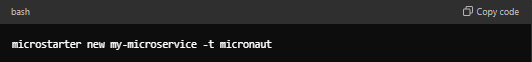
This command initializes a Micronaut project named “my-microservice” in your current directory. It includes everything you need to start, from the basic project structure to essential configuration files.
Key Features of MicrostarterCLI
MicrostarterCLI offers several features that simplify the process of building Micronaut microservices using MicrostarterCLI:
- Project Initialization: Automatically creates the necessary directories and configuration files for a Micronaut microservice.
- Template Selection: You can choose from predefined templates to tailor your microservice to specific use cases.
- Dependency Management: Handles dependencies using Gradle or Maven, two popular build tools in the Java ecosystem.
- Code Generation: Generates standard Micronaut components such as controllers, services, and repositories, saving you from writing repetitive code.
- Customization: Easily customize the generated project to meet specific business needs.
Defining Your Micronaut Microservice
Once you’ve set up the project, it’s time to define the core functionality of your microservice. Micronaut offers many annotations and APIs to help you build robust microservices.
Here’s an example of a primary controller in Micronaut:

This simple controller defines a GET endpoint that returns a greeting when accessed. You can expand upon this by adding more endpoints, services, and other components.
Managing Dependencies
One of the crucial steps in building Micronaut microservices using MicrostarterCLI is configuring project dependencies. Depending on your project’s requirements, you might need to integrate with databases, cloud providers, or external libraries. This is where MicrostarterCLI shines—by managing these dependencies using either Gradle or Maven.
To add a dependency, you can modify your project’s build. Gradle or pom.xml files. For example, add the following to your build if you work with a relational database. Gradle file:
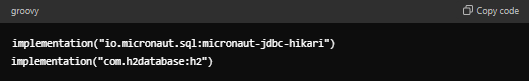
These dependencies will enable you to connect your microservice to an H2 database using Micronaut’s JDBC integration.
Running and Testing Your Microservice
After defining the core logic and configuring dependencies, you can run and test your Micronaut microservice. With MicrostarterCLI, this is incredibly straightforward. Use the following command to run your microservice:

This command will start the Micronaut application. You can then test your endpoints by sending requests to the appropriate URLs.
For example, to test the hello endpoint from earlier, you would navigate to http://localhost:8080/hello in your browser or use a tool like curl to make the request.
Advantages of Using MicrostarterCLI
There are several compelling reasons to choose to build Micronaut microservices using MicrostarterCLI:
- Fast Project Setup: It takes care of the initial setup, reducing the time spent on repetitive tasks.
- Best Practices: Projects generated by MicrostarterCLI follow Micronaut’s best practices, ensuring that your microservice is scalable and maintainable.
- Dependency Management: Automatically managing dependencies removes the need for manual configuration, streamlining the development process.
- Code Reusability: MicrostarterCLI allows you to generate reusable components like controllers and services, which speeds up development.
Customizing Your Micronaut Microservice
One key benefit of building Micronaut microservices using MicrostarterCLI is its flexibility. After generating the initial project, you can easily customize it to meet your application’s needs. This includes adding custom business logic, integrating with external APIs, and configuring advanced features like caching, security, and monitoring.
For instance, if your microservice requires integration with a message queue like Kafka, you can add the necessary dependencies and configuration to support it. This flexibility makes MicrostarterCLI a valuable tool for projects of all sizes.
Final Thoughts
Building Micronaut microservices using MicrostarterCLI is a streamlined, efficient process that simplifies the development of microservices. The tool’s ability to generate project structures, manage dependencies, and produce boilerplate code allows developers to focus on what matters—the business logic.
Whether you’re new to Micronaut or an experienced developer, MicrostarterCLI offers significant advantages, making it an ideal choice for creating fast, scalable, and maintainable microservices. Adopting this tool will save time and ensure your Micronaut projects are built using best practices.
In conclusion, MicrostarterCLI is the perfect companion for anyone looking to quickly get started with Micronaut microservices. Its powerful features and flexibility make it a must-have tool in any developer’s toolkit. So, if you’re considering building Micronaut microservices using MicrostarterCLI, you’re on the right track to efficient and high-quality development.

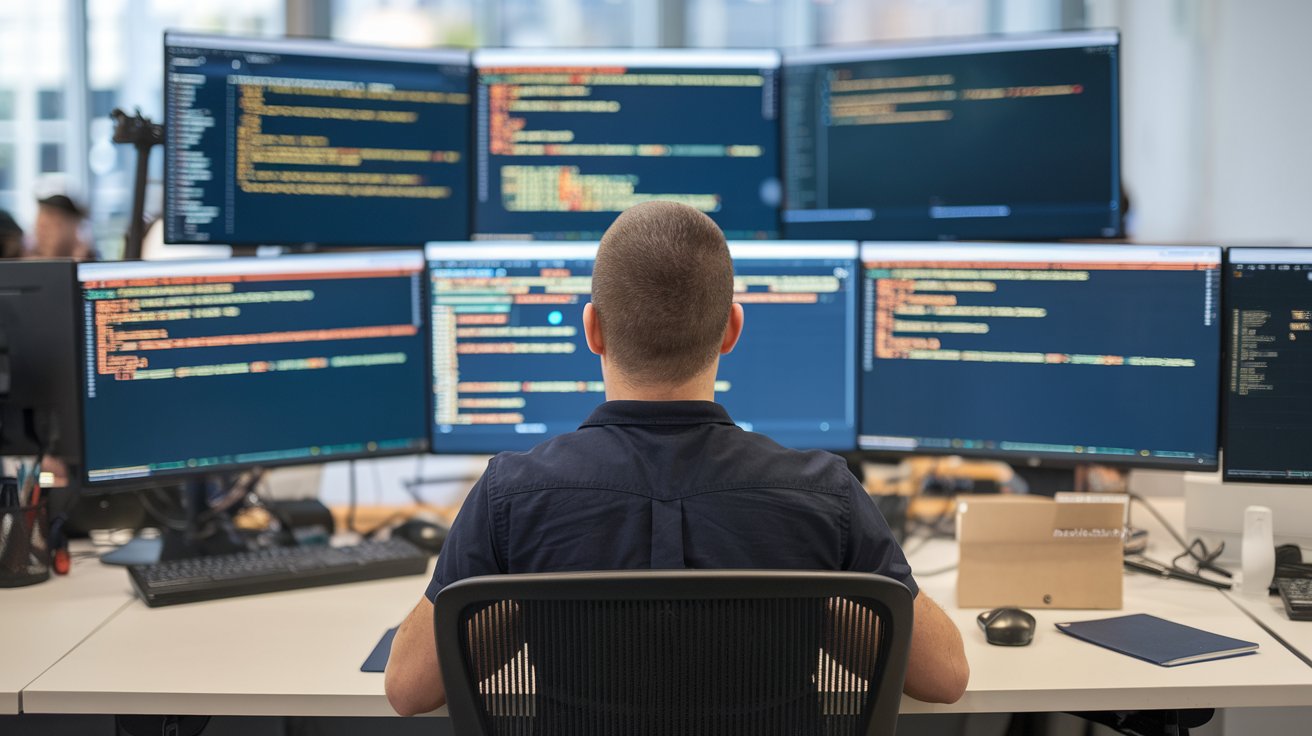
Bsst Hindi News || बिजनेस न्यूज हिन्दी